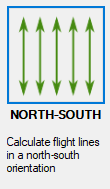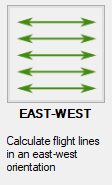Watch How to Adjust a Flight Plan’s Flight Line Orientation
4 Methods to Adjusting Flight Line Orientation. Aerial Photography Calculations
FlightPlanner handles the key to aerial photography calculations for you. The method of calculating the flight line’s orientation must be chosen before a flight plan can be created. There are 4 methods to determine the orientation of your flight lines, as shown below.
Aerial Photography Auto-Calculate Flight Lines. Minimise Turns, Flight Length, Camera Frames
The auto-calculate feature gives you the option of choosing the optimum flight plan.
You have the option:
- Minimise the number of turns you will take during the flight
- Minimise the total flying length
- Minimise the number of frames your camera will capture
Custom Flight Line Orientation
The Custom orientation option alters your flight plan’s flight lines to a specific angle in degrees (e.g., set your flight lines to a 52-degree angle). Specifying a custom flight run direction is useful if you plan on operating in strong winds or have air traffic control limitations.